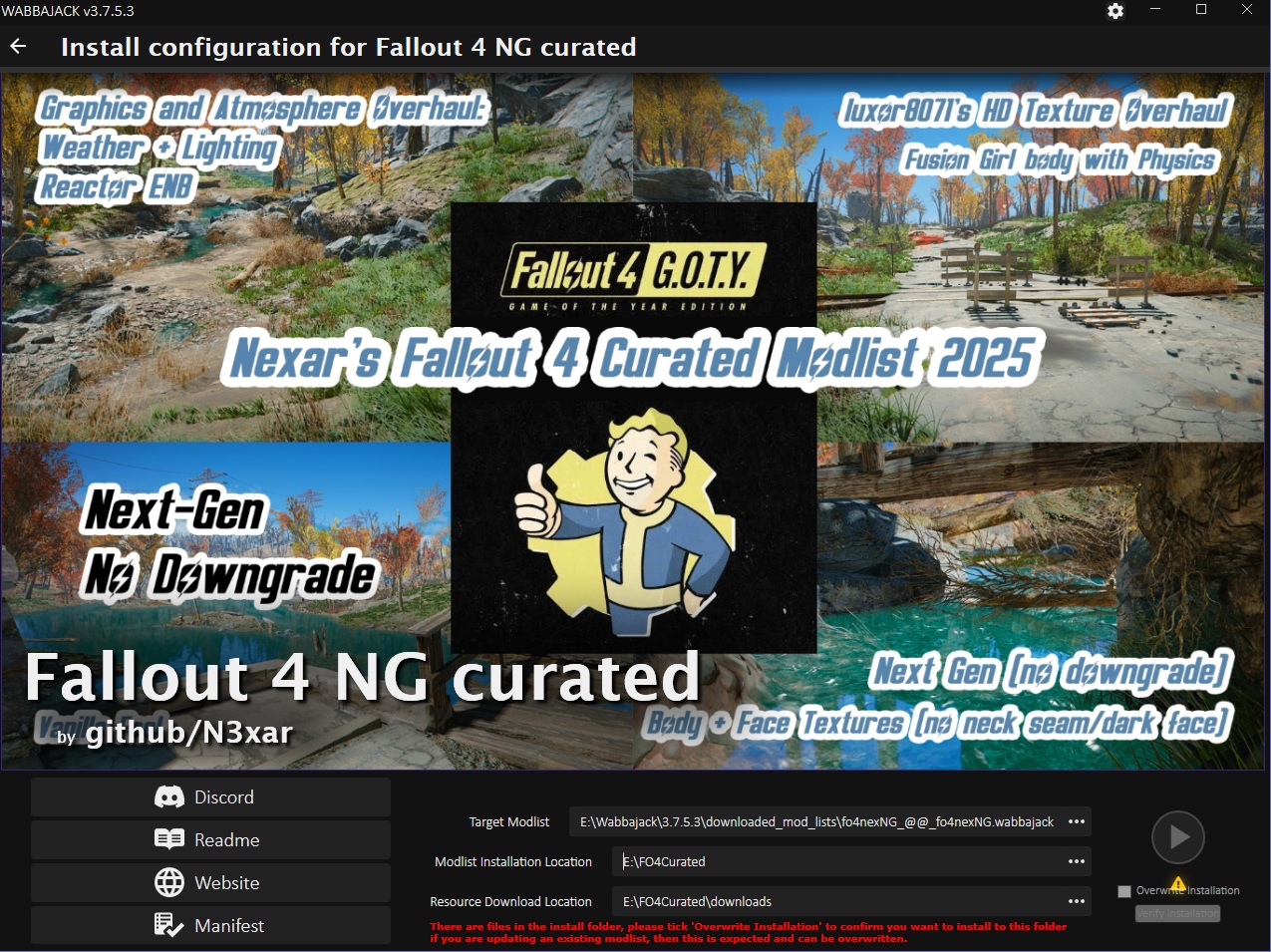Installation Instructions
This modlist makes use of Wabbajack to automate and assist in download and setting up all of the mods in the modlist.
Preperation and considerations:
- You will need the base Fallout 4 game + all DLC’s from Steam.
- You will need around 450 GB of space (Base Game 95GB + 300GB Mods + Additional Free space)
- Keep everything on the same Drive wher Fallout 4 is installed – SSD HIGHLY recommended.
- You need to create user accounts on The Nexus as well as Lover’s Lab.
- (Optional) It’s recommended to get Nexus premium to streamline the download process:
- Without Premium, you will have to click each download link
- Without premium, download speed will be capped and limited to fewer concurrent downloads.
Installation Instructions:
- Download and install the Fallout 4 Creation kit off Steam (Install to same library location as Fallout 4)
- Download and install Wabbajack (recommended to install folder in root of same drive as Fallout 4, e.g E:\Wabbajack)
- Run Wabbajack. Look at the top right for the Gear Icon, and sign into your Nexus user account. Once done, go back to main screen of Wabbajack
- Click on “Browse Modlists”
- Filter by Fallout 4 and tick “Show Unofficial Lists”
- Locate “Nexar’s Curated Fallout 4 Next-Gen Modlist 2025” and click the “Download Modlist” (play button)
- Adjust where you want to install the modlist, the downloads folder should be contained within, and will be where the source downloads will live.
- Click The Play/Install button.
- At this point, Wabbajack wil begin to download all the mods and support files needed.
- Most files are on The Nexus, but others such as Mod Organiser 2 and ENB binaries are not.
- Some sites actively discourage direct linking, thus Wabbajack will open a browser window and ask you to click the download link yourself. Wabbajack will detect the downloaded file and handle it from there.
Post Installation Steps
After installation we need to do a few steps:
- Generate missing Face Data (Vault-Tec Enhanced Facegen System)
- Rebuild Body and Outfits for male and female NPC’s (Fusion Girl and Bodytalk)
- Check the Game Guide for helpful tips on gameplay changes for the modlist.
- Information on updating of the modlist.
- Visit the community discord
Vault-Tec Enhanced Facegen
Bodies and Outfits
Refresh Loadorder
With WabbaJack and Mod Organiser 2, certain situations may arise where your loadorder (plugins.txt) differs from the Stock Modlist Loadorder.
For this reason, you will find a script to revert the loadorder to the stock version for your installed version of the modlist.
If you added any mods, they will be highlighted and added to the end of your loadorder in disabled (unchecked) state for review.
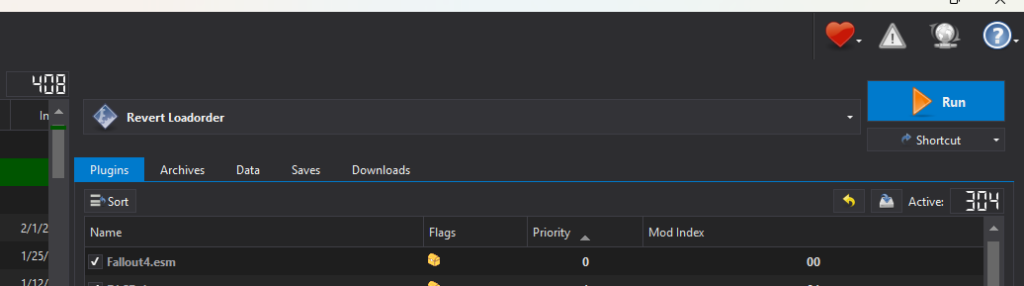
Visit the Game Guide
Updating the Modlist
Every effort is done to keep subsequent updates of the modlist save-safe. In other words, unless explicitely stated in the changelog that an update will break your save, you should be good to go to update the modlist.
To update the modlist:
- Run Wabbajack
- Go to Browse
- Find Fallout 4 Curated
- Start the process as you would a normal install, making sure to keep the install path the same as the existing modlist.